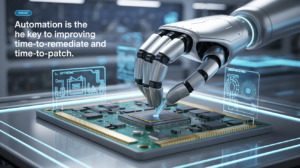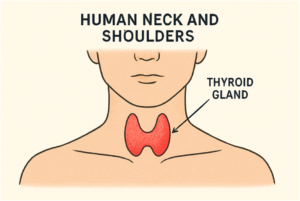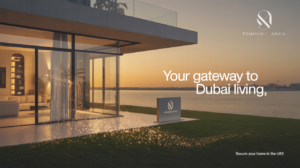The Web3 revolution is already in full swing, and Solana is one of the leading names driving it forward. Known for its lightning-fast transactions and ultra-low fees, Solana offers a developer-friendly ecosystem that’s perfect for building decentralized applications (DApps). Now, what if we told you that you can create a fully functional Solana DApp for both iOS and Android with just Flutter and WalletConnect?
That’s right. No need to wrangle with separate native SDKs. No need to set up complex backends. Thanks to Flutter’s cross-platform magic and WalletConnect’s seamless wallet integration, mobile DApp development has never been easier.
In this comprehensive guide, we’ll walk you through building a mobile Solana DApp with Flutter, leveraging WalletConnect to securely link wallets across platforms all while keeping the development process backend-free.
📱 Why Mobile Matters in the Web3 Space
Today’s users are glued to their smartphones, making mobile the frontline for any digital product including DApps. But most blockchain applications are still heavily desktop-first. This is a huge opportunity.
Mobile DApps offer immediacy, convenience, and a user experience tailored to today’s fast-paced lifestyle. The problem? Blockchain SDKs are usually fragmented across ecosystems, and wallet support on mobile can be limited.
That’s where Cross Platform mobile app development services and frameworks like Flutter come in. You get a unified codebase, fast development cycles, and smooth integration with wallet solutions like WalletConnect that work natively on both iOS and Android.
Read Also >>> AI for Content Creation: The Rise of Machine-Driven Creativity
💡 Understanding the Building Blocks
Let’s break down the stack.
- Solana: A high-performance blockchain known for speed and low fees. Its ecosystem includes tools like the Solana Web3.js SDK and RPC nodes for interacting with the chain.
- Flutter: A UI toolkit by Google that allows you to write one codebase and deploy it across iOS and Android. Ideal for building sleek UIs and responsive apps.
- WalletConnect (v2): A communication protocol that connects decentralized applications to mobile wallets via QR code or deep linking. It supports Solana via compatible wallets like Phantom.
Together, these tools offer a streamlined path to building performant mobile DApps.
🧰 What You’ll Need Before You Start
Before diving into code, let’s make sure you have all the essentials in place:
- Flutter SDK installed on your machine
- A basic understanding of Dart
- Access to a mobile wallet (like Phantom) that supports WalletConnect v2
- Node RPC endpoint for Solana (you can use a free endpoint like QuickNode or Alchemy)
- Basic grasp of blockchain transactions and wallet authentication
Also, make sure your Flutter environment is set up for both iOS and Android development.
🔌 Setting Up Flutter for Solana DApp Development
First, create a new Flutter project:
bash
CopyEdit
flutter create solana_flutter_dapp
cd solana_flutter_dapp
Next, update your pubspec.yaml with the dependencies you’ll need:
yaml
CopyEdit
dependencies:
flutter:
sdk: flutter
web3dart: ^2.5.1
http: ^0.13.3
walletconnect_flutter_v2: ^2.0.0
url_launcher: ^6.1.6
Run:
bash
CopyEdit
flutter pub get
Make sure you enable deep linking and URL schemes in your Android and iOS configurations. This will allow WalletConnect to redirect users back to your app after wallet authentication.
🔗 Integrating WalletConnect for Seamless Wallet Authentication
WalletConnect v2 allows for multi-chain compatibility, including Solana. Here’s how to integrate it into your app:
- Initialize WalletConnect:
dart
CopyEdit
final connector = WalletConnect(
bridge: ‘https://bridge.walletconnect.org’,
clientMeta: PeerMeta(
name: ‘Solana DApp’,
description: ‘A simple Solana DApp built in Flutter’,
url: ‘https://yourapp.com’,
icons: [‘https://yourapp.com/icon.png’],
),
);
- Create a new session:
dart
CopyEdit
void connectWallet() async {
if (!connector.connected) {
final session = await connector.createSession(
onDisplayUri: (uri) {
launch(uri); // launches the wallet app
},
);
}
}
- Listen for wallet responses:
dart
CopyEdit
connector.on(‘connect’, (session) {
print(“Connected: ${session.accounts[0]}”);
});
With that in place, your app can now securely request and access wallet information from mobile wallets.
📤 Sending Transactions to Solana Without a Backend
With the wallet connected, it’s time to interact with Solana. For simplicity, let’s send SOL from the connected wallet.
You’ll need:
- The user’s public key (obtained from WalletConnect)
- An RPC client (e.g., via http package)
- Transaction data
Example:
dart
CopyEdit
final httpClient = Client();
final rpcClient = RpcClient(‘https://api.mainnet-beta.solana.com’);
Future<void> sendSol(String fromPubKey, String toPubKey) async {
// build and send transaction here using Solana SDK logic
}
While Dart doesn’t yet have native Solana SDK support like JavaScript, you can use platform channels or REST APIs via your RPC provider to send and monitor transactions.
This backend-less approach means you’re interacting directly with Solana through the user’s wallet and an RPC endpoint.
💅 Creating a Smooth and Secure UI/UX
Since you’re building for mobile users, UI/UX needs to be top-notch.
Here are some tips:
- Use clear wallet connection status indicators
- Display wallet address in shortened form (e.g., 5fE…2xX)
- Show real-time transaction statuses using Solana’s RPC or WebSocket APIs
- Provide error messages when transactions fail
- Offer light/dark theme switching
You can use Flutter widgets like BottomNavigationBar, ListTile, and Snackbar to create interactive, mobile-first UIs.
🧪 Testing the DApp on Emulators and Real Devices
Testing is crucial especially when dealing with wallets and real tokens.
For WalletConnect, make sure to test on physical devices since deep linking may not work properly on emulators.
Tips for testing:
- Use Solana Devnet to avoid spending real SOL
- Create multiple test wallets
- Use faucet.solana.com to get Devnet SOL
- Check transactions on the Solana Explorer
Be thorough. Simulate scenarios like network loss, wallet denial, and signature rejection.
🌐 Scaling Your Mobile Solana DApp with Cross Platform Tools
The real magic begins when you scale your DApp across multiple platforms—without rewriting your code.
With Flutter, you already get:
- A single codebase for iOS and Android
- Fast development with hot reload
- Access to a rich plugin ecosystem
- Lower maintenance costs
By building with Flutter, you automatically unlock the potential of Cross Platform mobile app development services, making your DApp more accessible, future-proof, and budget-friendly.
Want to go further? You can even compile Flutter to the web and reuse parts of your codebase for browser-based DApps.
🔮 What’s Next? Add NFTs, Smart Contracts, and Real Utility
You’ve now got a working Solana DApp with Flutter and WalletConnect. But this is just the beginning.
Here are ideas to expand your app:
- NFT Viewer or Minting App: Let users mint or view NFTs they own
- Token Swaps: Integrate Jupiter Aggregator for token swaps on Solana
- GameFi or DeFi Frontend: Build a front-end for a smart contract or on-chain game
- Solana Pay Integration: Enable QR-code based payments for goods or services
You can also start integrating smart contracts using Solana’s Anchor framework and connect them to your app via HTTP or WebSockets.
📚 Conclusion
Solana + Flutter + WalletConnect is a dream stack for mobile DApp developers. It reduces complexity, accelerates development, and gives users a native-like experience on both iOS and Android.
If you’re looking to launch a crypto app with minimal backend overhead and maximum reach, this approach is unbeatable.
As more businesses enter the Web3 space, Cross Platform mobile app development services will play a crucial role in bringing blockchain to the masses. By adopting Flutter and Solana early, you’re putting yourself miles ahead of the curve.
Now’s the time to ship.
Read More: How Does Generative AI Works